Troubleshooting: Freesurfer surfaces with Freeview through XMing 2022-10-10
TLDR
Problem
In my workflow, I use Freeview to visualize surfaces in Freesurfer. Freesurfer is in a remote server, and I use XMing to display the GUI in my local machine. I use the last free version of XMing, which is 6.9.0.31.
This resulted in the following renders:
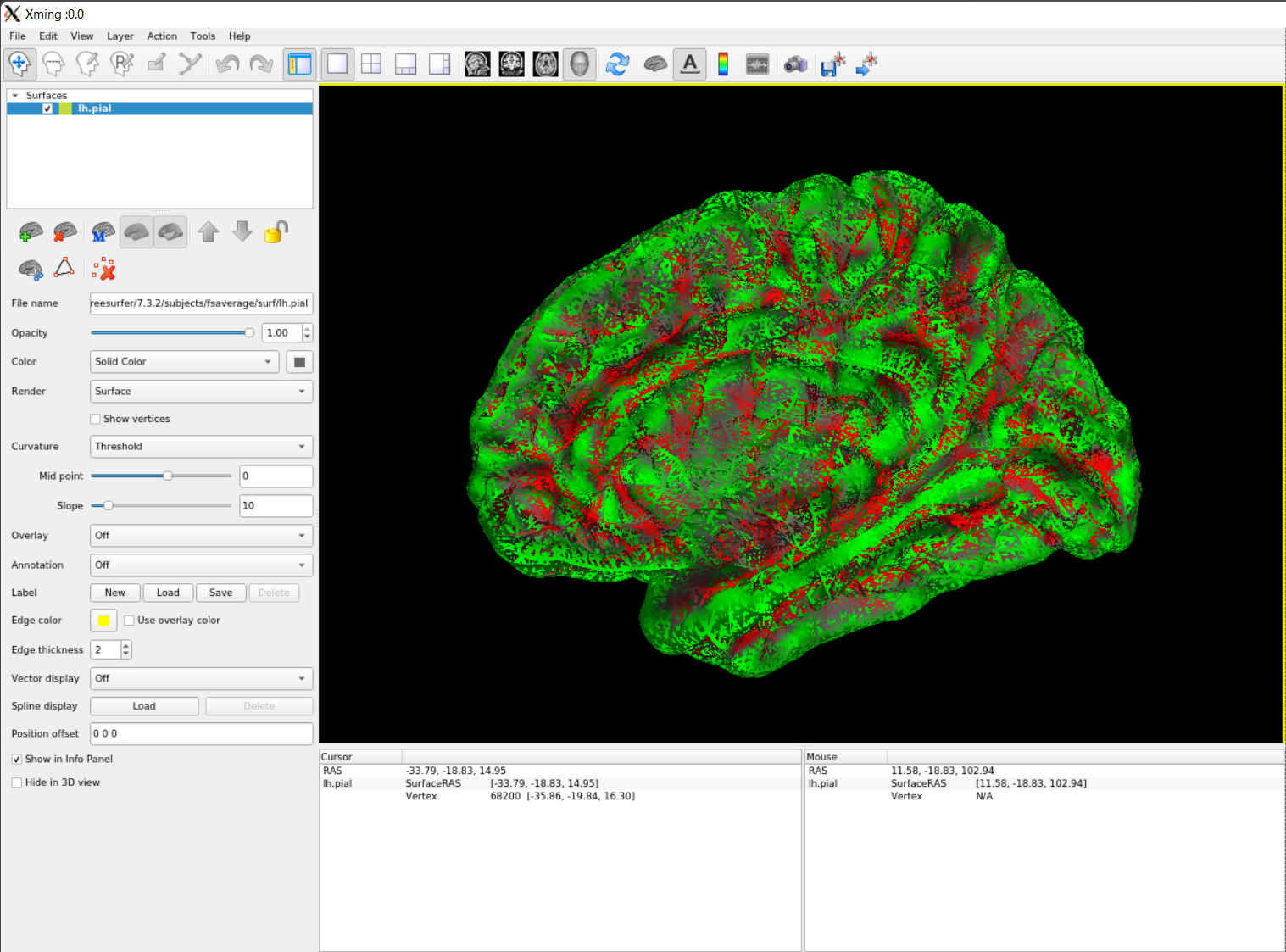
The surface renders are not correct, with lots of missing triangles.
Using Xming in another machine, I was not able to reproduce the problem, thus discarding the possibility of a problem with the server.
Solution
Xming used to have a version called Xming-mesa, which provides support for OpenGL. The Xming (non-mesa) version supports application that rely on X calls, but not OpenGL. Version 6.9.0.31 was released back in 2007, and it is the last release that does not require a license ("Donor Password") to use[1]. Using Xming-mesa the problem was solved:
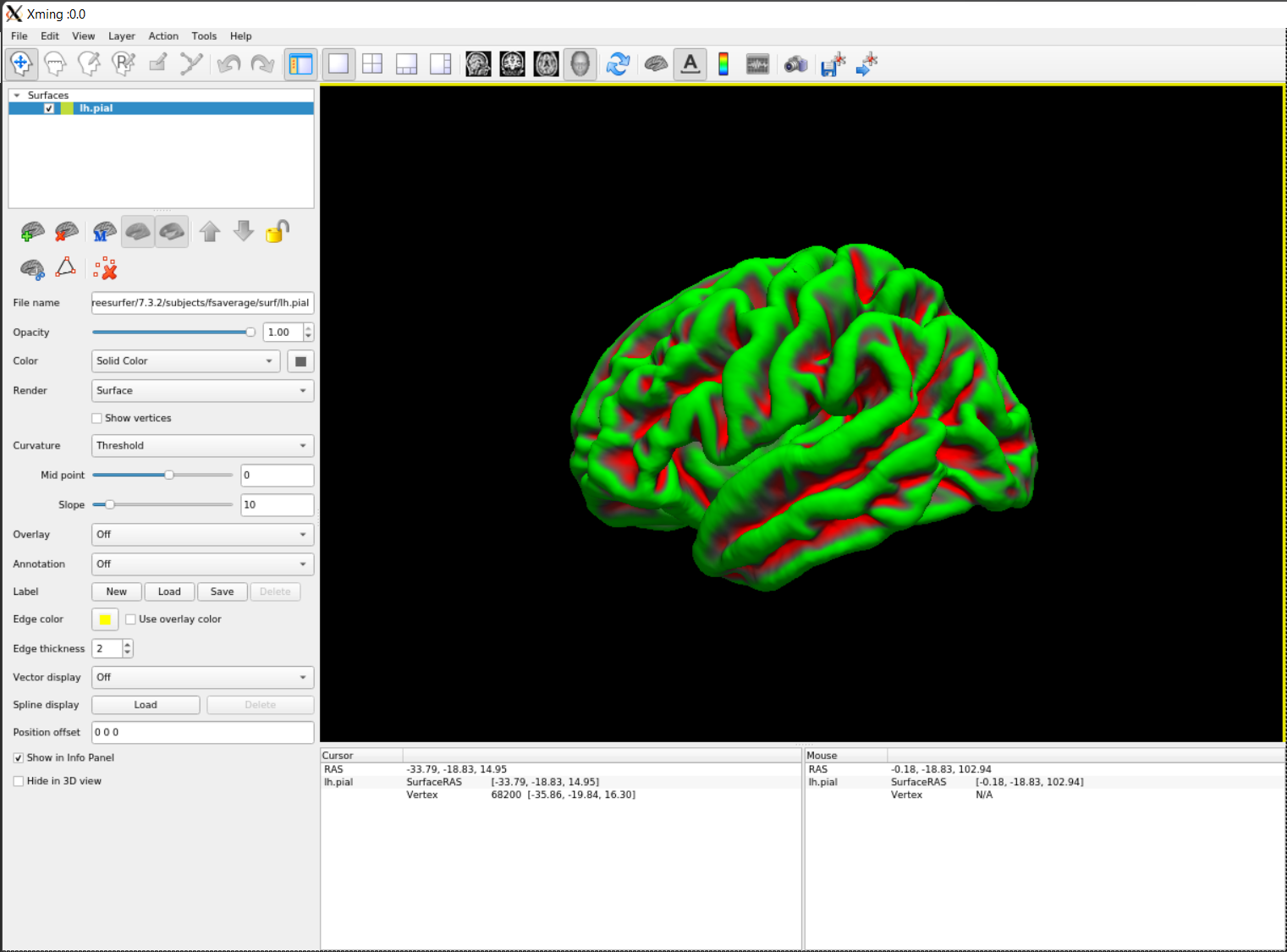
References
| [1] | http://www.straightrunning.com/xmingnotes/ |